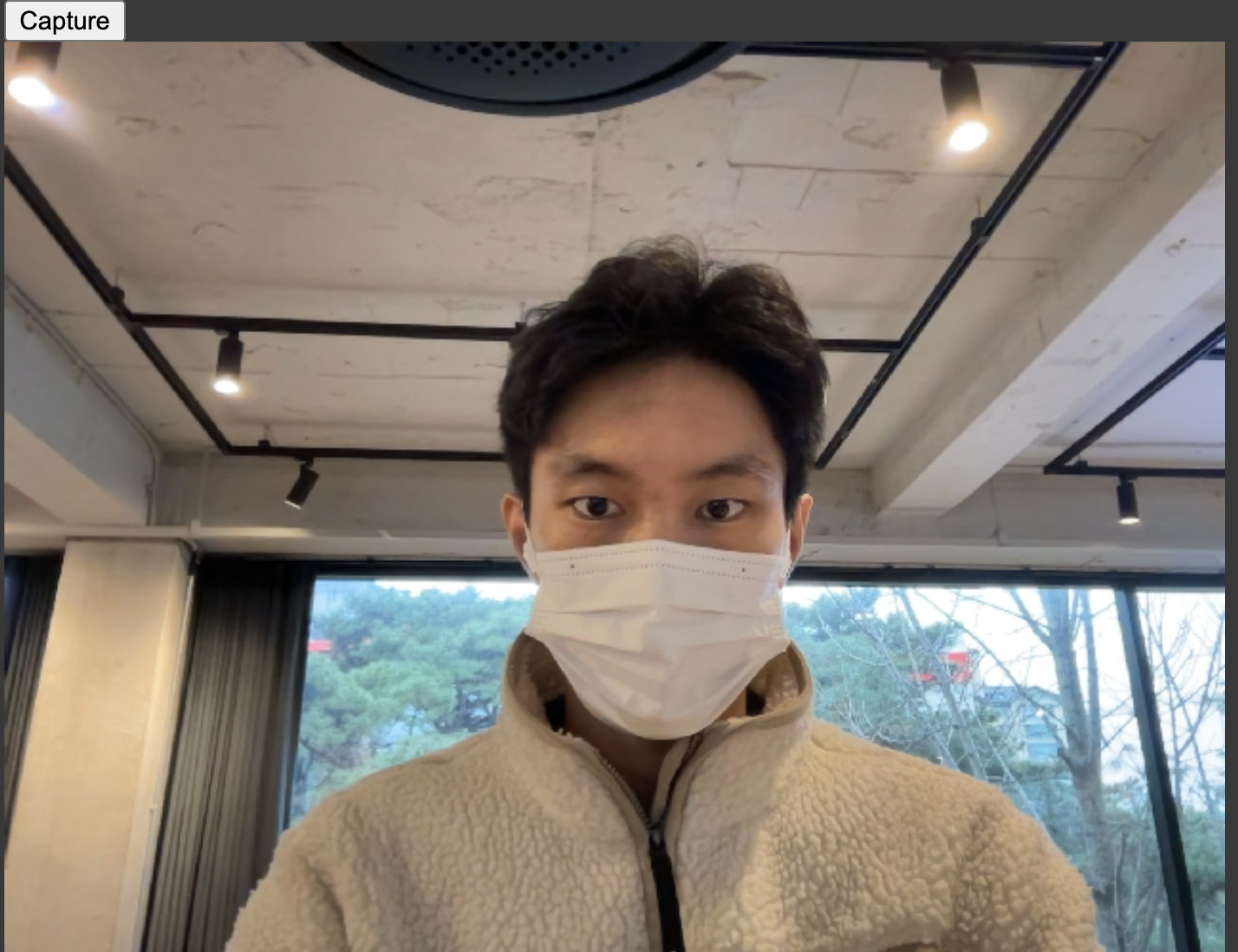1
2
3
4
5
6
7
8
9
10
11
12
13
14
15
16
17
18
19
20
21
22
23
24
25
26
27
28
29
30
31
32
33
34
35
36
37
38
39
40
41
42
43
44
45
46
47
48
49
50
51
52
53
54
55
56
57
58
59
60
61
62
63
| from IPython.display import display, Javascript
from google.colab.output import eval_js
from base64 import b64decode
def take_photo(filename='photo.jpg', quality=0.8):
js = Javascript('''
async function takePhoto(quality) {
//div(공간) 생성
const div = document.createElement('div');
//button 생성
const capture = document.createElement('button');
capture.textContent = 'Capture';
div.appendChild(capture);
//video 생성
const video = document.createElement('video');
//비디오 모양 네모네모
video.style.display = 'block';
//카메라(웹캠) 불러오기
const stream = await navigator.mediaDevices.getUserMedia({video: true});
//div 밑에 child 공간 추가
document.body.appendChild(div);
//공간에 video 넣기
div.appendChild(video);
//video와 웹캠 연결
video.srcObject = stream;
//await -> 비동기식 처리 (thread와 관련)(async와 세트)
await video.play();
// Resize the output to fit the video element.
google.colab.output.setIframeHeight(document.documentElement.scrollHeight, true);
// Wait for Capture to be clicked.
await new Promise((resolve) => capture.onclick = resolve);
//canvas 생성
const canvas = document.createElement('canvas');
//크기 맞추기
canvas.width = video.videoWidth;
canvas.height = video.videoHeight;
//이미지 그리기
canvas.getContext('2d').drawImage(video, 0, 0);
//비디오 끄기
stream.getVideoTracks()[0].stop();
//div 삭제
div.remove();
// 파일 주소 반환
return canvas.toDataURL('image/jpeg', quality);
}
''')
display(js)
data = eval_js('takePhoto({})'.format(quality))
binary = b64decode(data.split(',')[1])
with open(filename, 'wb') as f:
f.write(binary)
return filename
|